Recently, I went to my friend and have seen Windows Vista installed on his laptop. I was surprised to see such a high quality screen saver bundled in Vista. 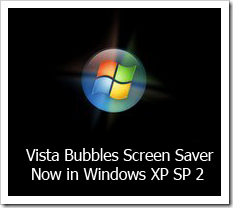 The name of screen saver was “Bubbles” or something like that. It was having so amazing appearance, you can see the bubbles going smoothly over the screen as your screensaver, as if your screen is inside washing machine. So, I searched if I could get such a screen saver in Windows XP too or not. I am having a system whose RAM is 512MB, so I do not use Windows Vista on my PC. The reason for which you should use a screen saver is told here.
The name of screen saver was “Bubbles” or something like that. It was having so amazing appearance, you can see the bubbles going smoothly over the screen as your screensaver, as if your screen is inside washing machine. So, I searched if I could get such a screen saver in Windows XP too or not. I am having a system whose RAM is 512MB, so I do not use Windows Vista on my PC. The reason for which you should use a screen saver is told here.
I searched a lot and found one such screen saver. Check out the preview of this Screen Saver, download it and comment if you liked it or not.

Download Bubbles Screensaver
You need to extract the zip file and right click on extracted file and then click on Install, to use it as Screen Saver.
Links: Why use a Screen Saver | Download | Mirror
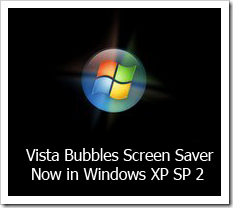 The name of screen saver was “Bubbles” or something like that. It was having so amazing appearance, you can see the bubbles going smoothly over the screen as your screensaver, as if your screen is inside washing machine. So, I searched if I could get such a screen saver in Windows XP too or not. I am having a system whose RAM is 512MB, so I do not use Windows Vista on my PC. The reason for which you should use a screen saver is told here.
The name of screen saver was “Bubbles” or something like that. It was having so amazing appearance, you can see the bubbles going smoothly over the screen as your screensaver, as if your screen is inside washing machine. So, I searched if I could get such a screen saver in Windows XP too or not. I am having a system whose RAM is 512MB, so I do not use Windows Vista on my PC. The reason for which you should use a screen saver is told here.I searched a lot and found one such screen saver. Check out the preview of this Screen Saver, download it and comment if you liked it or not.

Download Bubbles Screensaver
You need to extract the zip file and right click on extracted file and then click on Install, to use it as Screen Saver.
Links: Why use a Screen Saver | Download | Mirror
Now I really want to downgrade my computer. That screensaver and the search function are about the only things I like about Vista compared to XP. And now that you have the screensaver in XP, well...
ReplyDeletethe link is not working.
ReplyDeleteit is asking for some PASSWORD
@rulebreaker
ReplyDeleteThanks for telling about broken link
Link is updated, check at here
thanks man it worked i tried to copy the screensaver from my friend who has vista but it didnt work so anyway thanks know
ReplyDeletethe bubble is not clear/transparent like in vista.. its play in small bubble in color. I use to have it before & its working like in vista..but now isn't working in my XP.. How to fix it?
ReplyDelete-dean
@dean - check graphics driver are up to date in your PC or not..
ReplyDeleteThis download wanted me to install a search toolbar when I clicked "NEXT" - no thanks! Why can't these downloads just be what they say they are???
ReplyDelete@above-check out the new mirror link..
ReplyDeleteit actually works! click the mirror link then a message will appear click save and then right click the downloaded file and click install :D
ReplyDeletethe requested file has been deleted... nice!!!!!!!!!
ReplyDeleteClick on mirror link, its working..!
ReplyDeleteThank u :) i saw this on a friends pc and REALLY wanted it :D its so cute!
ReplyDeleteWere do i find the mirror link? explain how to do this please?
ReplyDeleteAt the end of the post, where links are mentioned, you can click on mirror and download.
ReplyDeleteAlternatively, copy and paste between the quotes: "http://dl.dropbox.com/u/337205/bubbles.scr"
Thanks Nishant, Got Bubbles
ReplyDeleteThank
ReplyDeleteThanks Nishant Adlakha. Finally got bubbles!
ReplyDelete... [Trackback]
ReplyDelete[...] Read More: chillgeeks.com/multimedia/vista-bubbles-screen-saver-in-xp/ [...]