If some your friend want to download any big file right from your desktop to his using Internet, then File Transfer Protocol is the fastest method. This method can be used to share files at high speed. To do this you need Windows XP installed in your system and an Internet Connection and a router.This will run in windows hosting and other compatible providers.
To do this first you need to open your Router's configuration page by going to 192.168.1.1 there in set your router's Acess control to FTP Protocol
Now Install FTP Server in your computer by opening control pannel and going to Add/Remove programs. Select Add/Remove Windows Component then select IIS(Internet Information Services) then select details. Tick FTP Service Click Ok, and then click next to Install FTP Server.
To do this first you need to open your Router's configuration page by going to 192.168.1.1 there in set your router's Acess control to FTP Protocol
Now Install FTP Server in your computer by opening control pannel and going to Add/Remove programs. Select Add/Remove Windows Component then select IIS(Internet Information Services) then select details. Tick FTP Service Click Ok, and then click next to Install FTP Server.
When you are done with seting up of your FTP , then open C:/inetpub/ftproot to add files to your server. Your server address will be your ip address which is displayed here below-


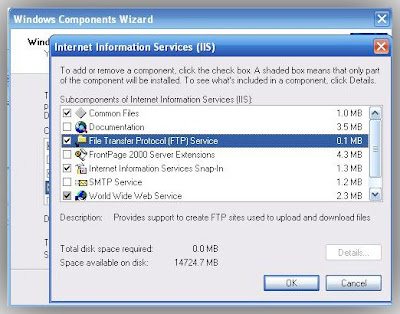
nice work!
ReplyDeleteyou do not need widows xp to carry out an ftp transfer, ftp is older than any version windows. linux all the way!"
ReplyDelete